Installing Python In Windows
Installing Python in windows is quite easy as compared to installing the same in Linux and I will be writing blogs on that topic soon.
First, we will need to download python from here.
Now let's start.
Open the executable file
I will be posting more blogs on web scraping with python. It is going to be an amazing journey. Stay connected with us by hitting that Subscribe button and don't forget to share.
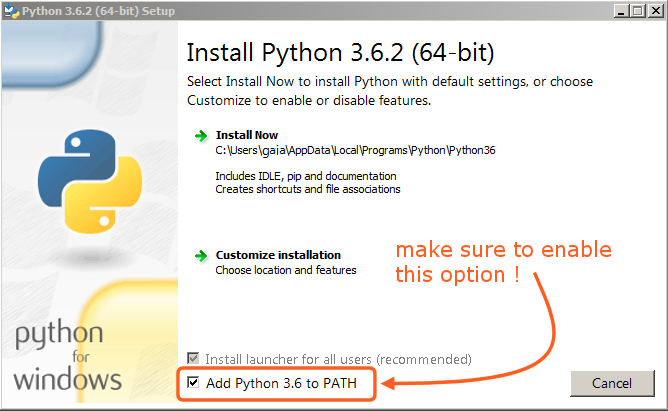
Comments
Post a Comment